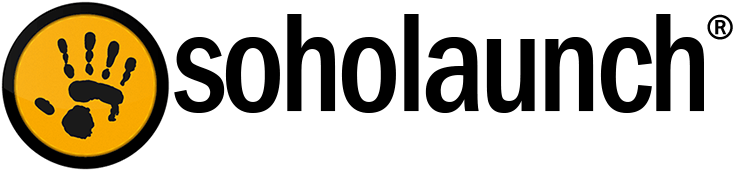After 20 years of business, I have come to a crossroads and have decided to close down operations at Soholaunch. It has been an exciting ride and I thank you for your patronage over the past two decades.
Websites using the latest version of Pro or Ultra will continue to work as long as they have the latest update, which bypasses our licensing server when offline. I am going to keep our licensing server up for several months as well to ensure users have a chance to update to the latest build.
For hosts that wish to update all site's across a WHM/cpanel server they can do so using this script. To use it, upload soho_lic_fix.php as root to your server's /usr/local/cpanel/whostmgr/docroot/cgi/ directory. To run, login to WHM and go to: https://yourserver.com:2087/cgi/soho_lic_fix.php . This will display a list of sites that are successfully updated. You may need to disable modsecurity before running.
For future Soholaunch related support, you can visit http://soholaunchsupport.com which is operated by Scott Hoff, a long-time Soholaunch staffer, and product expert.
I thank you again for your support over the years and wish you the best.
- Cameron